
Home » Five Best Practices for Designing Manufacturing Dashboards
Five Best Practices for Designing Manufacturing Dashboards

March 28, 2016
A central component of data analytics applications, dashboards provide valuable insight into operations for plant managers and executives - but they are only as effective as their design. How can manufactures ensure employees are actually leveraging analytics dashboards to gain insights into their performances?
These five best practices for BI dashboards will help manufacturers ensure high performance and user adoption:
1. Using Screen Real Estate Effectively
Manufacturing dashboards need to be concise and show data in a way that can be easily digested and acted upon immediately. They should enable any end user – from a non-technical user to a power analyst – to see whether targets are being met, understand performance discrepancies, identify bottlenecks and opportunities for improvement, and drill down on issues as they arise.
In a sense, the ability to effectively accomplish this in a visual format is an art form. And in the case of dashboards, understanding that there is a limited amount of space to display analytics can make design more effective. For instance, a plant manager may be walking the floor with an iPad reviewing the operating rates of equipment. An effective dashboard on an iPad will look a lot different than an LCD screen showing floor workers their production levels compared to goals.
For some dashboards, you might consider having separate tabs for individuals who want to look at a variety of information. For instance, placing targets, counts, downtime and overall equipment effectiveness all on the same page will only confuse the user and won’t provide the data correlations they need to make the best decisions possible.
2. Choosing the Right Visualizations
End users need to be able to glance at their dashboards and instantly understand how to take action. The only way to achieve this is to ensure simplicity in the visualizations you choose – or by giving users the freedom to select and create their own designs.
Fortunately, most analytics tools provide suggestions on which types of visualizations best suit the data. For example, progress towards a target output goal may be best shown as a gauge visual. But day-to-day or week-to-week output may be best shown as a line chart. Other visualization options include dials, pie charts, bar graphs, scatter charts, and heat maps.
3. Working with Disparate Data Sources
Many manufacturers complain about data silos and look to dashboards as a way to overcome this challenge. To do so effectively, they must understand how different information sources are interrelated; simply looking at one data source is no longer sufficient.
You should develop a framework that manages data on the back end in order to enable accurate, effective delivery on the front end. After all, if the data is not valid or reliable, the dashboard won’t have any value.
In some cases, you may not want to create a data warehouse or centralized data access point. But some form of database is still required to maintain data relationships and quality over time. Without this, dashboards will be limited to real-time data streams or one source of data.
Even in cases where business users only want to look at one data source, such as production count, it’s still important for them to understand other factors (e.g., takt time, reject ratio, overall equipment effectiveness, or downtime). Since this information resides in a variety of data sources, users will still need a consolidated view to get the most value out of the data at hand.
4. Working with Real-Time Data
More and more manufacturers have critical business applications that require operational insights. This means that the ability to access and analyze data in real time is becoming more important, especially for companies using agile supply chains.
Real-time data feeds require different visualizations than historical data. For instance, end users need to understand why they are looking at production sums or downtime data over time. In order to truly glean value from the data, they need context and a way to compare performance at multiple points in time. Therefore, design considerations should be specific to real-time data delivery.
Delivery itself is also an issue because “real time” can mean different things to different organizations. For some, it’s every hour, whereas for others, it may be per second. Meeting these demands requires back-end support so the data can be sourced and delivered within the required time frames.
5. Using Dashboards for an External Audience
Beyond the plant staff and managers, manufacturing leaders are increasingly looking outside the enterprise for information on partners and suppliers. For instance, they might look at geospatial data to track events that could affect suppliers or distribution centers, or search social media to identify future needs from customers.
By designing dashboards that reflect both performance and external data sources, these companies can gain a broader view of the marketplace and an understanding of their supply chains. In some cases, this might include partner or supplier data or some level of information sharing between multiple bodies. The more information a manufacturer can access, the more easily they can identify what is valuable and how to make better decisions.
Dashboards have become the de facto access point for manufacturing companies using data analytics – and it’s easy to see why. They give manufacturers valuable insight on plant operations, encourage data-driven decisions, and optimize supply-chain efficiency.
On top of that, modern BI dashboards are flexible, can be accessed anywhere, and provide a high level of interaction. What’s more, because dashboards enable business and technical users to customize their interactions with data, they fit the needs of all different roles within any manufacturing company – and in turn, vastly improve user adoption. All of these benefits make dashboards that keep these design best practices in mind well worth the investment for today’s manufacturers.
Source: Logi Analytics
RELATED CONTENT
RELATED VIDEOS
KEYWORDS business intelligence solutions Data Mining data sources data-driven decisions demand sensing Director High-Tech/Electronics Industrial Manufacturing Logi Analytics Mark Lockwood Product Management Supply Chain Management supply chain management: business intelligence and analytics Supply Chain Optimization Technology
Subscribe to our Daily Newsletter!
Timely, incisive articles delivered directly to your inbox.
Popular Stories
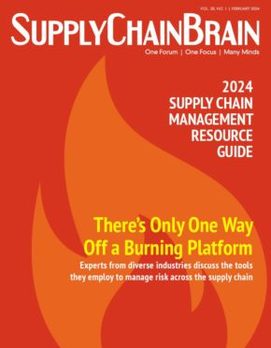
2024 Supply Chain Management Resource Guide: There's Only One Way Off a Burning Platform
VIEW THE LATEST ISSUECase Studies
-
Recycled Tagging Fasteners: Small Changes Make a Big Impact
-

Enhancing High-Value Electronics Shipment Security with Tive's Real-Time Tracking
-

Moving Robots Site-to-Site
-
JLL Finds Perfect Warehouse Location, Leading to $15M Grant for Startup
-
Robots Speed Fulfillment to Help Apparel Company Scale for Growth



